Today’s Contributor: Yeyn Aguilar, Kindergarten Teacher & CIC at Barrington Elementary.
Have you ever wanted to have EVERY student on task but can’t seem get that done? Do your students suffer from the “TEACHER, TEACHER!!!” syndrome? Don’t you just wish you could do small groups and not have to be interrupted to either answer the “What do I do?” question or to redirect students, hoping you won’t have to repeat yourself…2 minutes later? (After all, remember you only have 15-20 minutes with your small groups…)
My name is Yeyn Aguliar and I am a Kinder teacher. In my room, we run 12 centers (reading center, writing center, math center, pretend center, discovery center, art center, computer center, blocks center, sensory center, Peace area center, Teacher Center, and a Fitness Center). Students do morning routines every day and then, after gathering their materials, they head to their centers while small groups start. On average, only 1-3 students will leave their center or be off task in the span of 1 hour. This could not be possible if it wasn’t for the AMAZING TEAM OF…. Mr. Aguilars that are present every day.
Meet the Crew!

I know what you’re thinking, but no… I don’t have that many identical twins and this is not a case of …
“Multiplicity”
This is just the power of duplication with the use of technology. It seems more complicated than it really is, but the end result is well worth it. I’ll get to the specs in a bit, but first, let’s look at some pros and cons about using Duplication for Center Management.
Why should I do this?
Pros:
- Students are honing their tech skills at every center: logging into their Portal, navigating through BLEND, and finding their center on a web page.
- Students have the ability to refer back to the directions for what they will be doing and what their end result will look like without having to run across the room yelling, “Teacher, Teacher!!!” (I allow them to look at the videos no more than 2x.)
- Students are learning responsibility and self-management skills during EVERY center.
- Small groups run smoother with fewer interruptions, thus allowing for students to focus longer.
- Fewer accidents and more engagement take place at different times simultaneously.
- Learning takes off at varying yet steady paces.
Cons:
- You will eventually get tired of hearing yourself.
- You will need to make sure you are up to date with your tech skills.
- You will need about 30 minutes to record all this per week. This should take care of the lesson for the 5 days of the week. (This will vary depending on classroom needs.)
- It does not always take off as quickly as one would like, but be patient.
As you can see, the pros much outweigh the cons when it comes to duplicating yourself within centers. You can accomplish this in various ways; it does not have to be digitally in order for you to be able to duplicate yourself. You can use role playing between students, a short story, a journal entry (you to them) and many other means. As your students get older, you can introduce much more tech that includes computers, tablets, cell phones, etc.
How do I do this?
How the Teacher will prepare:
- Have a lesson plan ready to know what you will want students to produce at each center.
- Have a camera ready, either from your computer or from a portable camera, to record a short 2-minute video.
- Create a new page in Blend with the week number.
- Upload the video for each center.
- “SAVE and PUBLISH”… (you cannot forget this part).
What students will do:
- Students go to the center and gather around the screen (laptop, iPad, etc.).
- The student team lead will click the video and everyone will watch then discuss it.
- Students can watch the video again or wait a bit while they complete the task required.
- Journal Entries are recorded.
- After completion, the center is left back to the required status (clean up).
It is every teacher’s dream to be able to help EVERY student in the way they need, and this is possible, but we must be willing to work smarter, not harder to make this happen. Duplicating yourself in the classroom is a way of offering that additional support to individuals or groups of students at the same time. Duplicating yourself in the classroom will allow you to focus your energy on other things that matter a bit more, like closing gaps, introducing new procedures, or doing some further testing as needed. So, stop worrying about how you will get to EVERY student in such a short time and start MAKING it happen by duplicating yourself in your classroom. With proper planning, this concept can be available at home for students and parents.

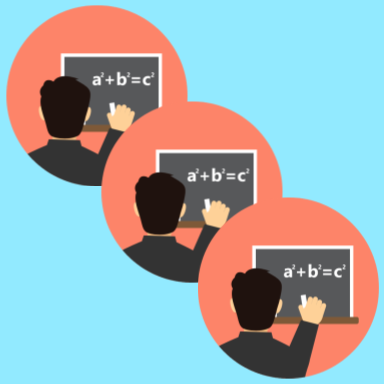
This sounds great! I am a visual learner and would love to see just one of your weeks blend course to get me started. I have been to several Blend trainings but there is never a kinder example for me to reference to. If you wouldn’t mind sharing
This is actually my goal for future blend modules. I want to get way better at producing more online learning lessons. I want to get better at digital white boarding and possibly adding graphics and animations to videos. It’s been a struggle and a bit more work (and $$$) but I think it will be worth it in having to explain the same thing over and over and over. Thanks for sharing.
Thank you so much for sharing! You have given me so many ideas. I have been working to create videos to give my students options for learning but I love that you have videos for everything!
Thanks for sharing! I hope to figure out how to use this in my high school classroom.